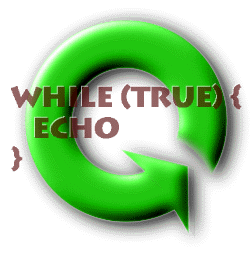
You need to run these few steps first, and then you never have to run them again to do this:
athena% /afs/athena.mit.edu/course/6/6.030/Public/student-setup99
and a script will modify your .environment file so you have the right things attached.
athena% source .environment
and it will run the changes you just made.
Now, any time you want to run the nodeNet demonstration, all you have to do is type:
athena% java nodeNet.Main
and it will run the simulation. Please note that it may take awhile for the window to pop up (especially on slower machines), and also, this may work only on the Sun machines (e.g., not the blue SGIs).
If you want to run with an example of another node, you can try
athena% java nodeNet.Main nodeNet.IntermediateNode
to see what Intermediate Node looks like.
This course is a part of Lynn Andrea Stein's Rethinking CS101 project at the MIT AI Lab and the Department of Electrical Engineering and Computer Science at the Massachusetts Institute of Technology.
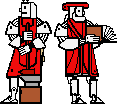
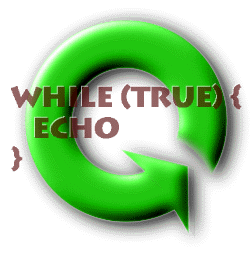
Questions or comments: